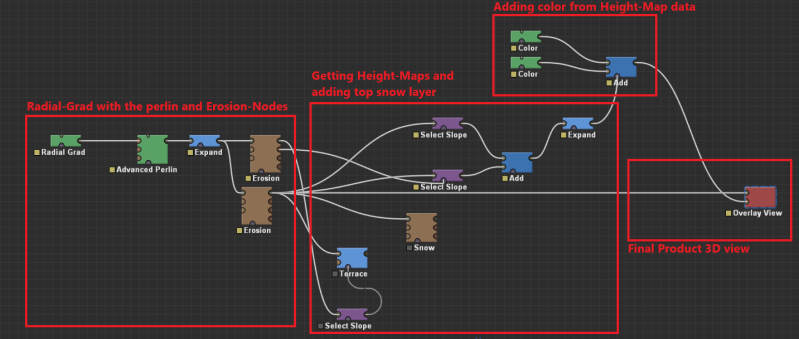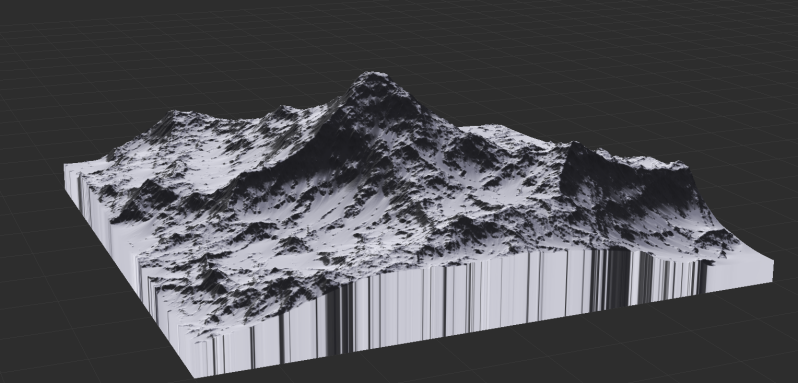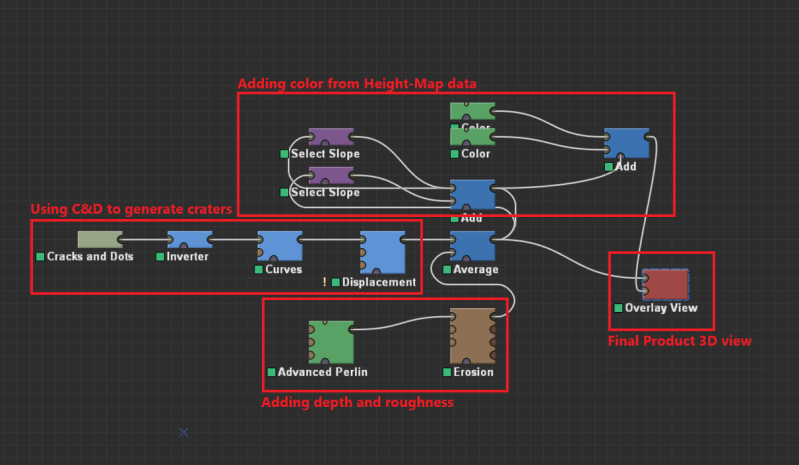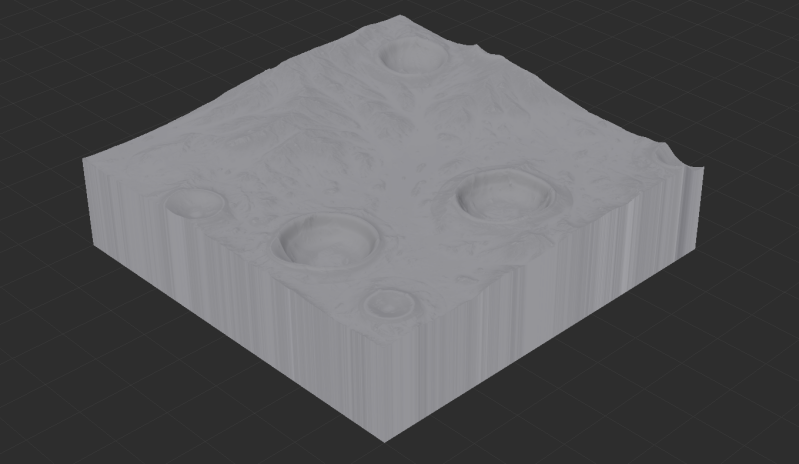World-Machine maps
This is a solo-project I started to extend my knowledge of map-making. This project actually is made of a number of projects. In these multiple projects I use world-machine. World-machine is a procedural brush-based terrain editor. World-machine is used by AAA, VFX, and independent artists. I started these projects to extend my knowledge of map/level-making, because that is the direction I want to go. I used this program in other projects as well like: PreFlightCheck and an on going project.
Alpine Mountain
For this map I started of using a Radial-Grad. This node is for creating a cone shape. I use this cone shape to create the base of my mountain, so it gets that initial mountain shape. Next I make an mask that Radial-grad with an Advanced-Perlin to give it depth and roughness. Then I add 2 Erosions. I use both to make the terrain a bit more detailed, but for the most part I use 2 Erosion-Nodes to get 2 Height-Maps.
The first one I use for the rough areas to lay down the snow. For example next to places where there's a big height difference, and the other Height-Map is for larger and smoother areas. All that is left are big height difference where snow is not possible to stay and those areas will automatically be stone.
Next I add color with simple Color-Nodes. One is white for snow and the second one is a bit more grey-ish for that stone color. Then I take those 2 colors, combine them and mask them over the original mesh of the mountain.
Last to get the mountain mesh, I just drag the primary-output of the rough Erosion to the primary-input of the Overlay-View which creates the final product.
Moon
In this map I wanted to create something off-planet. So my first thought went to the moon. I started with the Macro-Library Asset called: "Cracks & Dots". These create Height-Maps of basic round shapes on a black background. Then I inverted the C&D to also invert the Height-Map. I added curves to make the craters look more natural. After that I added displacement which I can use to select a different location in the generated world, because some craters where generated inside of other craters and that just didn't look right.
Then I added an Erosion and Advanced-Perlin to create depth and roughness in the terrain. Combined those with the craters I generated earlier. After that I needed 2 different Height-Maps. One is used for steeper terrain which appears darker and the other is for smoother and larger areas. Then I combined those with the original mesh into an Overlay-View which creates the final product.